


Next: mapcut
Up: GLESP Description and Examples
Previous: difmap
Description
f2fig
reads data in GLESP FITS format and outputs the figure file in GIF
(Graphics Interchange Format).
f2fig
allows to put markers on the figure at given positions.
The program understands both a sing map format and a data format
containing 3 maps (T, U adn Q). In the latter case,
the program plots all 3 maps in the default mode.
Examples
- Plotting the figure
-
f2fig map.fits -o map.gif
reads the map from '
map.fits' and outputs the map
to '
map.gif' with lowest/highest temperature values
as the colorbar limit. The default colorbar hue is Rainbow.
-
f2fig map.fits -o map.gif -Cs -0.2,0.2 -c 3
reads the map from '
map.fits'.
Set the colorbar hue as Red/White linear and force its limits on [-0.2,0.2].
The output is in '
map.gif'.
-
f2fig map.fits -o map.gif -C -0.2,0.2 -gr e
reads the map from '
map.fits'.
The output is in '
map.gif' with colorbar limits set
at [-0.2,0.2]. The ecliptic plane is overlaid on the image.
- Plotting the figure and placing one marker
-
f2fig map.fits -o map.gif -mr "1.571 1.450 2 15 90"
reads the map from '
map.fits'.
A red (90) plus (2) marker, sized 15 pixels is placed at
( ,
,  )=(1.571, 1.450) of spherical coordinate.
The output is in '
map.gif' with colorbar limits
set by the lowest and highest temperature values.
)=(1.571, 1.450) of spherical coordinate.
The output is in '
map.gif' with colorbar limits
set by the lowest and highest temperature values.
-
f2fig map.fits -o map.gif -C -10,10 -mr 50d,20d,5,10,1 -cr
reads the map from '
map.fits'.
A white filled diamond marker, sized 10 pixels is placed at
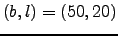 degrees. The output is recorded in file
'
map.gif' with colorbar limits set at [-10,10].
degrees. The output is recorded in file
'
map.gif' with colorbar limits set at [-10,10].
-
f2fig map.fits -o map.gif -Cs -0.2,0.2 -mr 06:45:00, -16:43:00, o,30,0 -feq
reads the map from '
map.fits'.
A black circle marker, sized 30 pixels is placed at
(R.A., Dec.)=(6h 45m, -16degs 43m).
The output is in '
map.gif' with colorbar limits
forced to be [-0.2,0.2].
- Plotting the figure and placing multiple markers
-
f2fig map.fits -o map.gif -fs pointsource.txt -cr
reads the map from '
map.fits'.
A list of extragalactic point sources filed
in '
pointsource.txt' is read in with Galactic
coordinates. The marker shape, size and color are denoted in the file.
The output is in '
map.gif' with the lowest and
highest temperature values as colorbar limits.
- Marking single or multiple zones: (-zf)
-
f2fig map.fits -zf zf.file -R -o map.gif
reads map from file '
map.fits'
and the Galactic coordinates of
multiple zones from ASCII file '
zf.file'
and set pixel values inside
of these zones equal to zero. The output is '
map.gif'.
- Ploting polarization maps:
-
f2fig 3map.fits -o map.gif
reads the map from '
3map.fits' with (T,Q,U-data)
and outputs the maps
to files
'
map.gif'
'
map.gif_q'
'
map.gif_u'
with lowest/highest temperature values
as the colorbar limit.
-
f2fig 3map.fits -q -o qmap.gif
reads the map from '
3map.fits' with (T,Q,U-data)
and outputs the map of Q-Stokes parameter
to the file
'
qmap.gif'.



Next: mapcut
Up: GLESP Description and Examples
Previous: difmap
Verkhodanov Oleg
2009-04-01
 ,
,  )=(1.571, 1.450) of spherical coordinate.
The output is in '
map.gif' with colorbar limits
set by the lowest and highest temperature values.
)=(1.571, 1.450) of spherical coordinate.
The output is in '
map.gif' with colorbar limits
set by the lowest and highest temperature values.
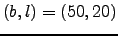 degrees. The output is recorded in file
'
map.gif' with colorbar limits set at [-10,10].
degrees. The output is recorded in file
'
map.gif' with colorbar limits set at [-10,10].